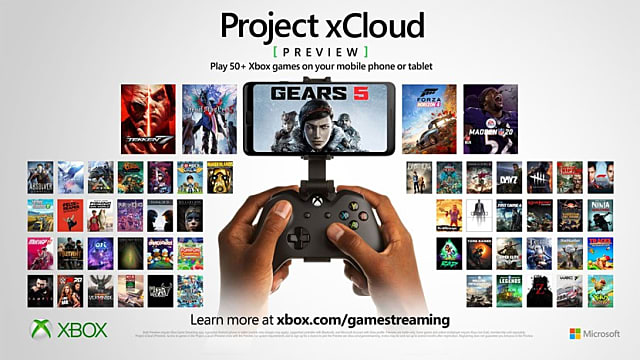Microsoft is currently running a Project xCloud streaming preview program for select players who sign up for the trial phase. I was lucky enough to be given the green light as a sort of beta tester.
That makes me one of the very few people with a foot in both the Stadia and xCloud camps so far. So how does xCloud work? In brief, xCloud works very well on mobile, just like Stadia. For the long version of that, keep reading.
What is Project xCloud?
In case you’ve missed the news of xCloud from the beginning or maybe aren’t sure of everything it offers, Project xCloud is Microsoft’s game streaming initiative.
Much like Google Stadia’s 2018 experiment called Project Stream, where select players were able to play Assassin’s Creed Odyssey via the cloud, Project xCloud is Microsoft’s big bet that game streaming will matter in the years to come.
Unlike Project Stream, and even unlike Google Stadia at launch, Project xCloud has a lot of games on offer — over 50 right now. What’s more, in 2020 the service will become compatible with Xbox Game Pass, which currently has well over 200 games in its library.
This includes major first-party stuff like Sea of Thieves and Forza Horizon 4 to indies and third-party titles like Oxenfree and Madden NFL 20.
Do I Need to Buy xCloud Games?
The wildest part about xCloud right now is that you don’t need to own any of the games to play them. Unlike Xbox Console Streaming — another invite-only initiative Microsoft is running where you stream games directly from your console — with xCloud, these 50+ games are available for free if you can get accepted into the program.
That’s because it’s all in preview right now, and the tech giant benefits from live player testing.
Progress carries over, achievements pop, and if you’ve played before on console, the platform even recognizes that and picks up where you left off. It was awesome to see I didn’t need to start my pirate’s life over in Sea of Thieves.
What Devices Does xCloud Support?
The program will roll out to more devices in 2020, but for now, you’ll need select (see: modern) Android smartphones or tablets to access the app you’ll need to play.
According to Microsoft, compatible devices should have specs of at least “Android version 6.0 or greater, as well as Bluetooth version 4.0.” Useable Xbox controllers can double as xCloud controllers but require Bluetooth capability.
Will xCloud come to iPhone or Apple devices? Presumably, yes. Microsoft has previously said the streaming service will come “to other platforms at a later date.” Right now, that’s all we know, though more news is sure to come.
Project xCloud Games: What’s Available?
As mentioned, there are over 50 games currently in the xCloud library. If you want the full games list, we’ve got you covered:
ARK: Survival Evolved Absolver Ace Combat 7: Skies Unknown Battle Chasers: Nightwar Black Desert Online Bloodstained: Ritual of the Night Borderlands 2 Borderlands: The Handsome Collection Brothers: A Tale of Two Sons Conan Exiles Crackdown 3: Campaign Darksiders III Dead Island: Definitive Edition Devil May Cry 5 F1 2019 Forza Horizon 4 Gears 5 Gears of War: Ultimate Edition Halo 5: Guardians Halo Wars 2 Hellblade: Senua’s Sacrifice Hello Neighbor HITMAN Just Cause 4 Killer Instinct Madden NFL 20 Mark of the Ninja: Remastered Mutant Year Zero: Road to Eden Ori and the Blind Forest: Definitive Edition Overcooked Puyo Puyo Champions RAD ReCore: Definitive Edition SOULCALIBUR VI Shadow of the Tomb Raider: Definitive Edition Sniper Elite 4 Sea of Thieves State of Decay 2 Subnautica Tales of Vesperia: Definitive Edition Tekken 7 TERA The Bard’s Tale IV: Director’s Cut theHunter: Call of the Wild Vampyr Warhammer: Vermintide 2 West of Dead (BETA) World of Final Fantasy Maxima World of Tanks: Mercenaries World of Warships: Legends World War Z WRC 7 FIA World Rally Championship WWE 2K20 Yoku’s Island Express
Will Project xCloud have exclusives? As of now, Microsoft has said that the service will not have exclusive games or titles. The company told Gamasutra:
Does Project xCloud Work?
Does Project xCloud actually work? In a word, yes.
With several hours logged in Project xCloud so far, I can confidently say it is living up to the dream. My hands-on time with Stadia was a few weeks of mixed feelings, but other than some slight scan lines when Sea of Thieves or State of Decay 2 got very dark — the latter gets deliberately, cripplingly dark for horror effect — I can’t report a single issue I had with xCloud.
To be fair to Stadia, it too always works perfectly on my smartphone, so there seems to be something about the smaller screen or their Wi-Fi catchers that just works astoundingly well.
Playing several consecutive hours of Sea of Thieves has been a dream come true. It’s a tough game to play at home when you’ve got two kids, including an infant, but with xCloud, I finally feel like I can reach Pirate Legend status because now I can play it anywhere the Wi-Fi is half-decent.
As games like Sea of Thieves and Forza exist in permanently shared, often uber-competitive worlds, they rely on high performance, and I would be lying if I said I felt disadvantaged when racing other drivers and fighting off pirates. It just works.
My games almost always look great, if not better than they do at home, thanks to my new phone with a gorgeous screen. In fact, the xCloud stream is, for me, much more reliable than the Xbox Console Streaming preview, which is usually unplayable unless I’m on my home network with my Xbox.
xCloud loads games faster too. I first noticed that when my two favorite aforementioned Xbox exclusives, both known for long load times, threw me into their games much faster than they do at home. When you can give me faster loads, and hitch-free HD displays, I’m convinced.
Project xCloud doesn’t have it all yet, though. Notably, I saw no way to join friends’ games, nor could I take screenshots or videos. For what it’s worth, I could join voice parties at least. These are functions that will surely come later, so I’m not too concerned yet, but as a frequent screenshotter, the feature is missed for the time being.
Knowing how well Stadia works on mobile, I see a similar trajectory for Microsoft, only the latter has 15+ years of experience in the industry and a huge fanbase.
Stadia took a major hit with its launch lineup of 22 games, some of the titles years old. Xbox won’t have that problem as one of the established Big Three in the market, and with Xbox Game Pass compatibility on the way, there will be no shortage of titles.
I’m curious how Microsoft will decide to approach pricing. The a la carte menu on Stadia has turned many gamers away right off the bat. Is it possible Microsoft sticks to offering just Game Pass titles someday, tying the services together?
More likely, they will run it how they do their current digital store, where XGP and single-purchase games coexist. That way, xCloud never feels like it’s missing anything, but it also offers a ton of incentive for current and curious Xbox gamers to jump in and try it.
The dream of next year, playing stuff like Cyberpunk 2077 and Halo Infinite wherever I may be, is coming to fruition — and fast. I’m already starting to feel old when I tell my seven-year-old how good he has it, and how back in my day, handheld games would never look or play like they do now.
Game streaming is rapidly altering the landscape of mobile gaming. Switch did something similar when it arrived in 2017, but Nintendo still struggles to pull in the full scope of third-party games. This future Microsoft and others are carving is also making Switch feel almost obsolete, or at least awkward at times, like a dedicated gaming handheld suddenly feels old-school.
Smartphones have swallowed up nearly every other item that was once in our lives, from calculators to cameras to newspapers. Now they’re coming for your Switches and Vitas. With xCloud performing so well so far, I feel like my favorite games are just an app away.